Have you encountered a situation where your SD card is damaged and the data cannot be read? How should you proceed with the memory card repair and restore the important data contained within it? Capture has compiled 4 methods of SD card repair to help you quickly retrieve important data from your SD card. Whether the damage is due to accidental deletion, improper handling, or other reasons, we hope to provide a solution for you.
What is an SD Card?
An SD card (Secure Digital Memory Card) is a small, portable electronic card used for storing data such as photos, videos, music, and files. It can be used in many digital devices, including cameras, mobile phones, tablets, and music players. SD cards typically come in various capacity options, such as 2GB, 4GB, 8GB, 16GB, and 32GB, and can be formatted and reused as needed.
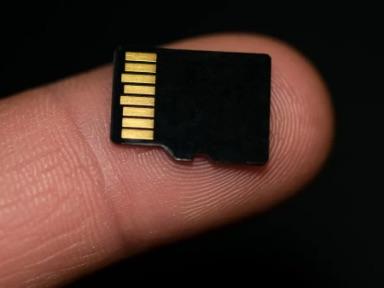
Types of SD Cards
There are mainly three types of SD memory cards: standard SD cards, high capacity SD cards (SDHC), and extended capacity SD cards (SDXC). Here are the types of SD cards and the devices they are suitable for:
Types | SDSC | SDHC | SDXC | Micro SD | Micro SDHC | Micro SDXC |
Capacity Range | 2GB and below | 4GB to 32GB | 64GB to 2TB | 32GB and below | 4GB to 32GB | 32GB to 2TB |
Main Features | Common standard capacity SD cards | High capacity SD cards | Highest capacity SD cards | Mini Version SD cards | - Same size as Micro SD cards - Same memory capacity as SDHC cards | - Mini version of SDXC cards - Same storage capacity as SDXC cards |
Mobile Phones | ✔️ | ✔️ | ✔️ | |||
Digital Cameras | ✔️ | ✔️ | ✔️ | ✔️ | ✔️ | ✔️ |
Laptops | ✔️ | ✔️ | ✔️ | |||
Tablets | ✔️ | ✔️ | ✔️ | |||
SLR Cameras | ✔️ | ✔️ | ||||
Switch | ✔️ | ✔️ | ✔️ |
Quickly Digitise SD Card to Digital and Preserve Your Precious Memories
Causes of Card Damage
Accidental Deletion
While using an SD card, it's easy to mistakenly hit the delete button or select the wrong file for deletion. Once files are accidentally deleted, they may not be recoverable, leading to data loss.

Improper Handling
Improper handling is another cause of SD card damage. This includes abruptly removing the SD card while it is being written to or read from, or shutting down the device while the SD card is still in use. Such actions can lead to data corruption or card errors.
Formatting
Accidentally formatting an SD card can also lead to the permanent deletion of data. During the formatting process, all data, including important files and folders, are erased. Therefore, it is crucial to ensure that all important data is backed up before proceeding with formatting.

Viruses or Malware
Viruses or malware can infect an SD card and corrupt the data contained within. These malicious programs can make files unreadable or deletable and may damage the overall functionality of the SD card.
Physical Damage
Physical failure or damage to an SD card can occur due to manufacturing defects or physical harm such as accidental drops, impacts, or crushing. In such cases, the SD card may be unable to read or write data and may require replacement.
System Format Incompatibility
Some devices may use specific system formats to read data on an SD card. If the system format of the SD card is incompatible with the device, it may not be able to properly read or write data.
Card Reader and Adapter Failures
If the card reader or adapter being used is faulty, it might not properly read or write data on the SD card. This could be due to poor contact, circuit failures, or issues with the device itself. In such cases, try using a different card reader or adapter, or check and repair the faulty device.

Methods to Repair an SD Card
If your SD card has been damaged or is experiencing issues, you can try the following methods to repair it:
Check Connections and Slots
Ensure that the SD card is properly connected and securely placed in its slot. Poor connections or loose slots can cause the SD card to malfunction. Make sure that the SD card is correctly inserted and the connection points are clean and dust-free.
Format the SD Card
If the SD card is unable to read or write data, you may try formatting it to resolve the issue. Be aware that formatting the SD card will erase all data, including files and folders. Ensure that you have backed up all important data before proceeding. You can find the option to format the SD card in your device’s settings, or you can use a card reader on a computer to perform the formatting.
Online Repair Software
If data on the SD card has been deleted or corrupted, you can use online repair software to attempt to recover deleted files. These software applications can usually scan the SD card to retrieve deleted or damaged files. Make sure to download the software from a trusted website and follow the instructions provided by the software. Note that the chance of successfully recovering files depends on the extent of the damage and whether other writing actions have overwritten the data.
How to Backup Files on an SD Card
When your SD card holds important files, backing up is crucial. This ensures that your files remain safely stored elsewhere, even if the SD card encounters problems or gets damaged. Here are ways to backup files on an SD card:
Using a Computer
Insert the SD card into your computer's SD card reader or use a USB cable to connect the SD card to your computer. Open File Explorer and locate the SD card. Copy the files you want to backup from the SD card to an appropriate location on your computer. Make sure to choose a secure storage location, such as a hard drive.

Using Cloud Storage
Sign up for and log into a reliable cloud storage service provider, such as Google Drive, Dropbox, or OneDrive. These services offer free storage space where you can upload files from your account. Upload the files from the SD card to the cloud storage space for retrieval whenever needed.

Using Portable Storage Devices
You can use other portable storage devices to backup files from the SD card, such as USB flash drives or external hard drives. Insert the SD card into a reader or connect it to the portable storage device using a USB cable, then copy the files from the SD card to the portable storage device.
Using Data Backup Apps
On smartphones or tablets, you can use data backup apps to backup files from the SD card. These apps allow you to select the type of files to backup and the destination. Install and choose a data backup app suitable for your device and follow the instructions.
Situations Where a Memory Card Cannot Be Read and Are Irresolvable on Your Own
While many common memory card reading issues can be resolved through simple methods, there are situations where the problems are not solvable on your own. Here are some memory card reading issues that cannot be resolved without professional help:
Hardware Damage
If the memory card has hardware damage, such as physical damage or circuit failure, it cannot be resolved through conventional methods. In this case, you need to send the memory card to a professional data recovery centre where experts might try to repair and recover your files.
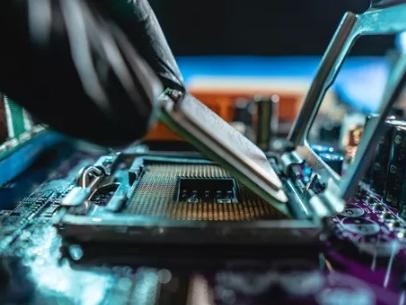
Severe File Damage
If files on the memory card are severely damaged, such as from virus infections or accidental interruptions, they may not be fixed through conventional methods. Although some data recovery software might help repair damaged files, severe cases may require professional data recovery services.
Unrecognisable File System
If the file system of the memory card cannot be recognised by the device, such as due to formatting errors or file system corruption, it may not be resolved through conventional methods. In this case, you might need to use professional file recovery software or seek professional help.
A Heartfelt Gift for Mother's Day - The Frame
Digital Photo Frame - The Frame
Whether celebrating important milestones, birthdays, wedding anniversaries, or showing appreciation for the support of mothers and fathers, Capture's The Frame is a highly meaningful and personalised gift. It encapsulates countless precious memories, showcasing the most cherished moments of a lifetime.

The Frame is not only beautifully designed and features a high-quality display, but it also has easy-to-use functions that allow you to effortlessly manage and display your photos. You can digitise your photo albums and save them in The Frame, enjoying these precious memories anytime, anywhere.
Whether placed in a living room, bedroom, or office, The Frame adds a touch of warmth and personality to your space. It is not just a beautiful decoration but also a valuable gift that can brighten your life.
Purchase The Frame now, and turn precious photo albums into a thoughtful gift that will surprise your parents and friends!
Reference:
- [2024 Update] Top 5 Best SD Card Recovery Software - iMyFone
- Ultimate Guide to SD Card Recovery: 3 Quick Steps to Recover Deleted/Lost Data! - FonePaw
- Overview of SD Card Damage Error Messages - easeUS
- [Memory Card Repair] How to Fix a Damaged or Broken SD Card? Four Steps to Successfully Repair Your Memory Card! - ADDIG
- Dead SD Card? Learn How to Recover Photos and Files - Full Data Self-Rescue Manual 2016 - Unwire
- How to Repair an SD Card and Recover Data Without Formatting (8 Methods) - MyRecover
- Can't Read SD Card or Memory Card? Experts Teach You 10 Solutions (2024) - RDATA
- Ultimate Guide to SD Card Recovery: 3 Quick Steps to Recover Deleted/Lost Data! - Fortress
- How to Choose an SD Card? What Size/Speed Should I Buy? What Do the Symbols on the Card Mean? - peiibo
*This article is brought to you by Capture HK.
Capture HK is the premier analogue media digitisation company in Hong Kong.
Capture HK's business covers photographs, photo album, slide digitisation, videotapes digitisation, including VHS, S-VHS, VHS-C, S-VHS-C Hi-8, Video8, Digital8, DV, DVCAM, MiniDV, DVC and digital media digitisation, including Secure Digital (SD), Smart Media (SM), MultiMediaCard (MMC) Compact Flash (CF), xD-Picture Card, Memory Stick, USB Drive, CDROM, DVD.
You may also be interested in reading:
- Mastering the Art of How To Develop A Disposable Camera for Stunning Photos
- Top 10 Popular Instant Films in 2024 (With Buying Tips)
- Photography Techniques: Understanding Aperture, Shutter Speed, ISO, Shooting Angles, and Backlight Management
- Exploring the Mechanics of How Disposable Cameras Work: History, Components, Film Processing, and More